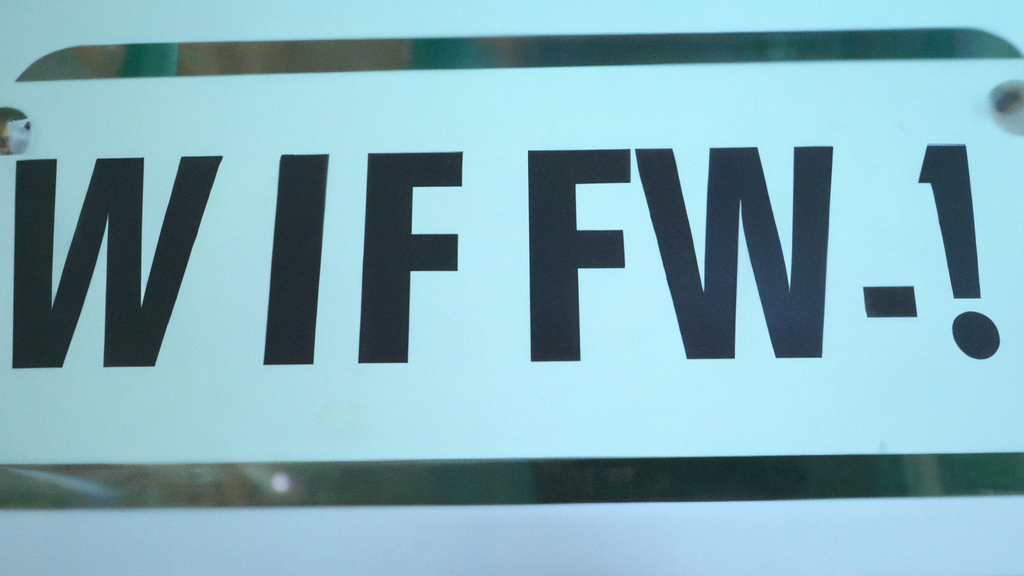Understanding the Risks: Why Public Wifi is Incredibly Insecure
Public WiFi, is it really that bad? The short answer is yes, it’s very insecure. Now, let’s delve into the reasons why.
Firstly, public WiFi networks are typically unencrypted. This means that any information you send over the network, from emails to credit card numbers, can be intercepted by anyone within range. Imagine you’re sitting in a coffee shop, typing away on your laptop. Without even realizing it, the person at the next table could be eavesdropping on your online activity. They could be capturing your passwords, reading your emails, or even stealing your identity. This is known as a “man-in-the-middle” attack, and it’s alarmingly easy to pull off on an unencrypted network.
Secondly, public WiFi networks are often poorly secured. Many businesses offer free WiFi as a convenience to their customers, but they don’t invest in the necessary security measures to protect their network. This leaves the door wide open for hackers to exploit vulnerabilities and gain access to your device. Once they’re in, they can install malware, ransomware, or other malicious software that can wreak havoc on your system.
Thirdly, public WiFi networks are a prime target for hackers. They’re like a candy store for cybercriminals, offering a wealth of potential victims all in one place. Hackers can set up fake WiFi networks, known as “evil twins,” that mimic the legitimate network. Unsuspecting users connect to these networks, thinking they’re safe, only to have their data stolen or their device infected with malware.
So, what can you do to protect yourself? The first step is awareness. Understanding the risks associated with public WiFi is the first step towards protecting yourself. Avoid conducting sensitive activities, like online banking or shopping, on public networks. If you must use public WiFi, consider using a virtual private network (VPN). A VPN encrypts your data, making it much harder for hackers to intercept.
Another good practice is to keep your devices updated. Software updates often include security patches that fix known vulnerabilities. By keeping your device up-to-date, you’re reducing the chances of a hacker exploiting a weakness in your system.
Lastly, be wary of the networks you connect to. If a network doesn’t require a password, it’s likely unencrypted and therefore unsafe. Similarly, be cautious of networks with generic names like “Free WiFi” or “Public Network.” These could be evil twins set up by hackers.
In conclusion, while public WiFi is incredibly convenient, it’s also incredibly insecure. The risks are real and the consequences can be severe. But by understanding these risks and taking steps to protect yourself, you can enjoy the convenience of public WiFi without putting your data at risk. Remember, when it comes to online security, it’s always better to be safe than sorry.